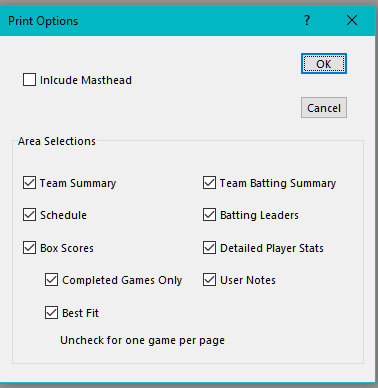Click on any graphic for a larger image
The Print command will print user-selectable areas of the Team Worksheet. At invocation, the user will be prompted with the available content areas based on current mode and conditions. For example, the Schedule and Box Scores options will be dimmed in Multi-Season Mode.
The Configure command can be used to set up the content selections as well. All selections are preserved for future Print commands.
Each major content area will be printed on a separate sheet. Detailed player stats will appear alphabetically on separate sheets. Options for Box Scores are included. Both the Box Scores and Detailed Player Stats have Best Fit options to pack as many entires as possible on each page based on the printer, page size and page orientation.
After the Print command has completed, the results will be viewable in the Excel Backstage area. The results can be reformatted, printed and saved to a .pdf file.
The Print Player Stats command will print an individual player stats. The Print Selection commands will print a user-selectable area of the Team Worksheet.
© 2000-2025 Softball/Baseball Team Calculator Site Privacy and Security
Lightbox2 - Courtesy of Lokesh Dhakar
Web Site Problems ? 📫